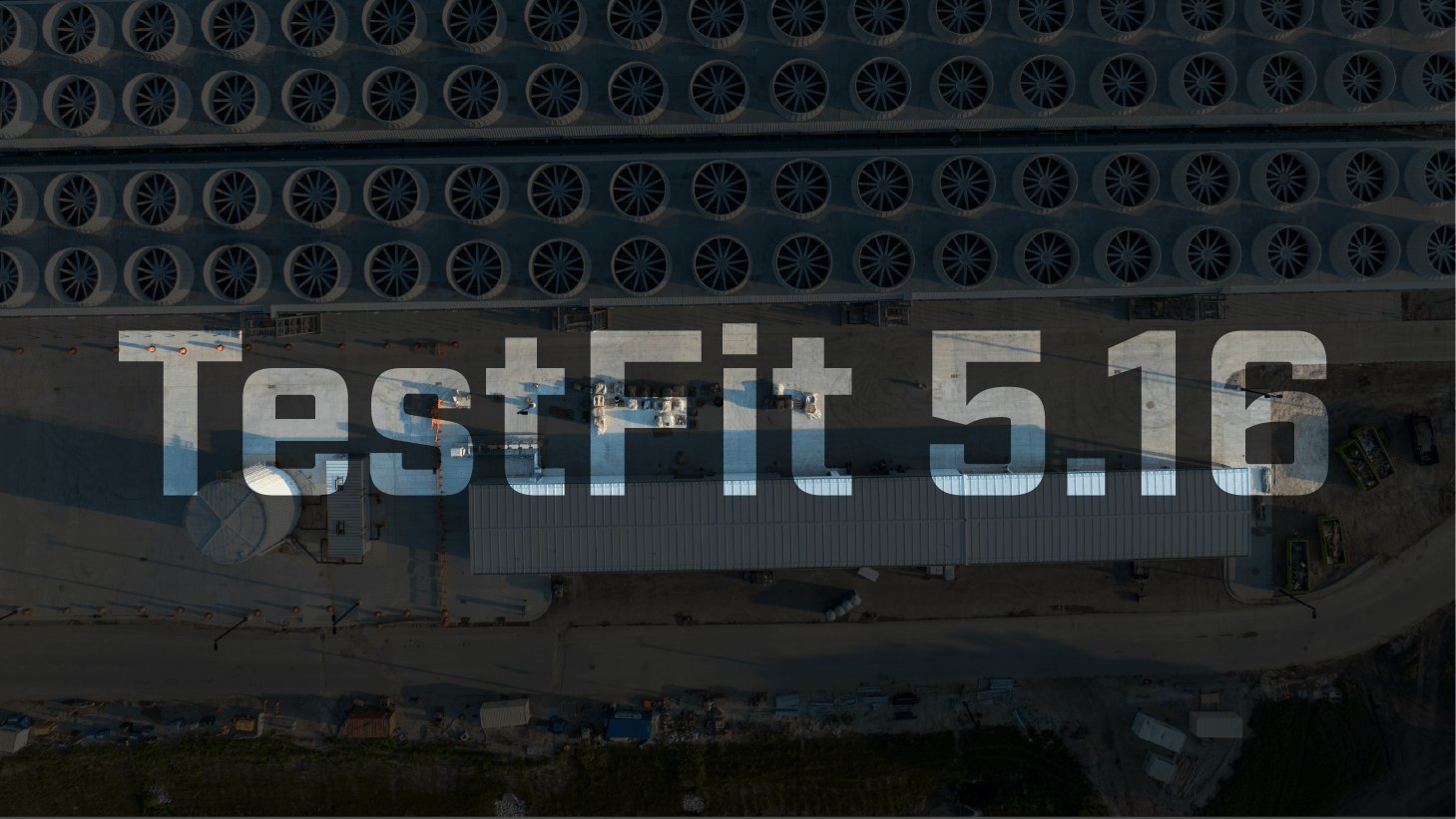Retail Updates
Solve Drive-Thrus Automatically
Available for our retail sites, you can now automatically solve for drive-thrus. TestFit handles turn radius and automatically tabulates stacking count based on lane length, path, and pickup window location. This capability can be utilized for any building that requires an orderly drive-thru - QSRs, Banks, ATMs, pharmacies, and even gas stations!

Web Updates
Edit a Deal on the Web
You can now edit your TestFit model directly in your browser—no need to open TestFit on your desktop. It’s a faster, more flexible way to keep your model updated from anywhere. The full functionality of TestFit is available online, with the exception of generative design.

Export Reports Directly from Deal Pipeline
Reports can now be created and edited directly in the browser—no need to export data or switch tools. Sort views by scheme or site, toggle between 2D plans and 3D perspectives, and highlight key metrics in the deal overview.

Rearranging or removing sections is quick and intuitive, giving you full control over how information is presented. Once curated, reports can be shared via live link or exported to PDF for client and investor presentations, making communicating feasibility and moving deals forward easier.
General Updates
Search and Edit Faster for Parameter and Presets
You can search across all sites and layers for any parameter, then navigate to it or update it directly in the results view.
We’ve also added simple shortcuts to help you navigate presets better. Press Enter to open the presets panel, then when you’re searching through the presets, press Enter again to select the top search result.
This gives you faster access and tighter control over your data, especially on complex or layered sites where manually clicking through each element would slow you down.

Streamline Workflow with the Combined Generative Design & Presets Panel
To speed up your iterative process, we’ve merged the generative design and presets panels into one streamlined interface.

Easily move between presets and generative workflows without switching tabs to explore options, compare schemes, and refine layouts—all from one place. This update also includes several usability improvements to speed up iteration.
Export Models to Revit 2026
Revit 2026 is now supported for geometry exports, allowing teams to carry TestFit data directly into the latest version of Revit for documentation and coordination.
Interested in testing out our new features? Talk to our team today to see how you can automate drive-thru layout in seconds.