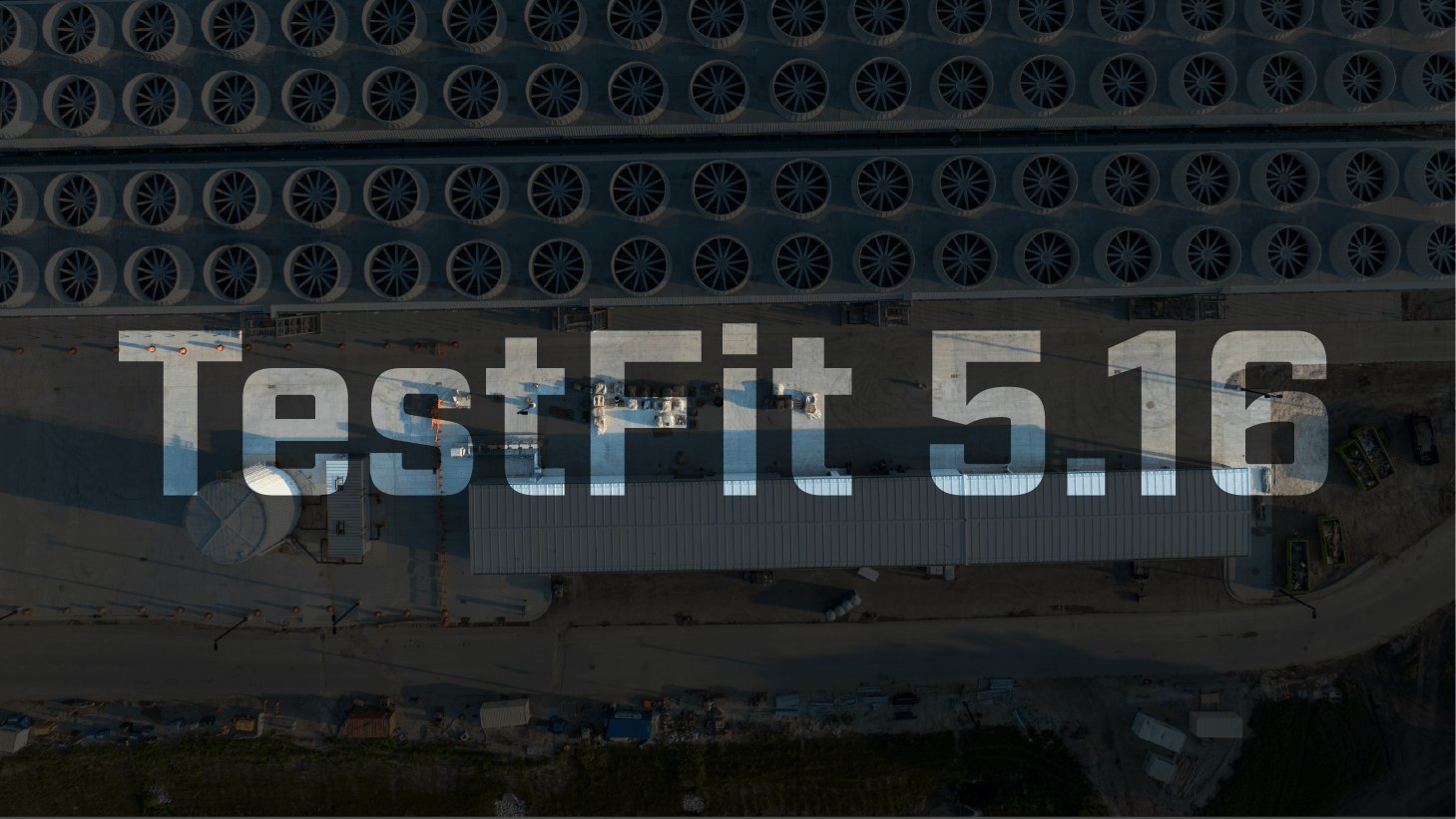You’ve waited a long time for this, but you can finally create angled parking in TestFit! This update not only adds angled parking layouts but also lets generative design find the optimal parking angle for your site, making the daunting parking design process faster and more efficient.
Beyond parking, we’ve also added large-scale utility data, better satellite imagery with Google Maps, and more.
Parking Updates
Maximize Parking Efficiency with Angled Parking
Angled parking is now available for surface lots, allowing for better space utilization and improved traffic flow. You can set any parking angle between 30 to 90 degrees to fit more vehicles into a space while ensuring easier maneuverability for drivers. This update is particularly useful for retail centers, mixed-use developments, and sites with constrained layouts.
To maximize parking efficiency, you can set the parking angles parameter in generative design to find the best angle that yields the most efficient parking layout.
While angled parking is not yet compatible with custom stalls, garden buildings, gurban buildings, or structured parking, it provides a streamlined solution for standard surface lots.

Data Maps Updates
Access Major Utilities Data
Building upon the power plants data added for Data Center, you can now visualize large-scale utilities data in TestFit Data Maps including:
- Power transmission lines
- Gas pipelines
- Telecom lines
These insights help you identify potential constraints, plan around critical infrastructure, and ensure that your project has the necessary utility connections.

General Updates
Improve Site Context with Google Maps Satellite Imagery
Google Maps is now the default satellite imagery provider, delivering high-resolution visuals for more accurate site context. With sharper imagery, you can better assess site conditions and surroundings, making it easier to evaluate feasibility early in the planning process.
While ESRI and Mapbox remain available as alternative layers, Google Maps provides an intuitive and familiar experience with greater clarity.

Fill Setbacks with Greenspace
Setbacks don’t have to be wasted space anymore—TestFit now allows you to automatically populate them with greenspace. This update helps you enhance a site’s environmental footprint while improving aesthetics and compliance with zoning regulations. Greenspace in setbacks contributes to better stormwater management, supports pedestrian-friendly design, and can even boost property values.

Refine Site Creation with Generative Design Previews
In the last release, we improved our site creation experience by allowing you to lock a site area to define a site. Now you can first define a site then preview multiple layout options using generative design before locking in parameters. This means you can explore different configurations without committing too early, ensuring the best possible fit for your project. Note that typologies with available credits are selected by default.
Additionally, the new Aspect Ratio option allows you to define arbitrary rectangular site areas, giving you even more control over land use optimization.

Now you can design parking layouts more efficiently, access essential utility data, get better site context with Google Maps, and refine site creation with greater flexibility. Whether optimizing space, improving sustainability, or planning around infrastructure, these tools give you the flexibility to make better decisions earlier in the process.
Interested in testing out our new angled parking feature? Talk to our team today to see how you can maximize parking efficiency with generative design.