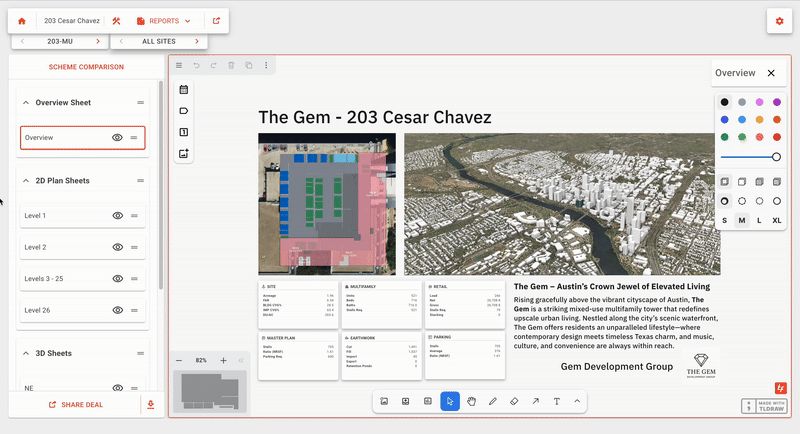Parking Updates
Solve Parking Around Anchor Tenants
When you design a retail site, everything revolves around the anchor tenant—grocery stores, big-box retailers, or other high-traffic anchors. These tenants drive most of the customer visits, so their parking has to be obvious, convenient, and well‑circulated.
Typically, retailers will align parking aisles perpendicular to an anchor entrance for better vehicle and pedestrian circulation. But instead of manually drawing this alignment, you can now simply place a drive anchor along the edge of a space, region, or building, and TestFit will solve parking relative to it.
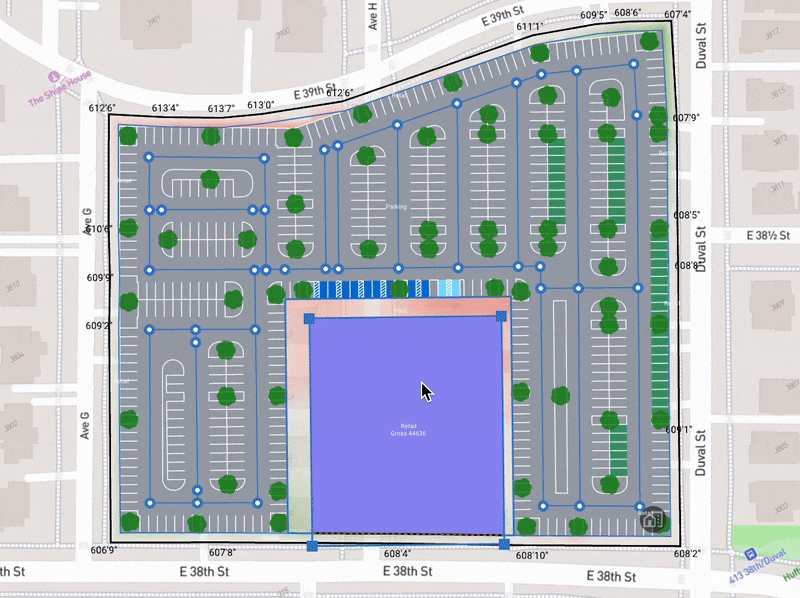
While anchored parking is most common for retail, this feature also works for other building types that benefit from aligning parking to storefronts, like hotel lobbies or apartment building entrances.
Retail Updates
Customize Multi-Lane Drive-Thru Layouts
Quick-service restaurants are moving toward multi-lane drive-thrus to handle more cars and shorten wait times. But manually drawing and testing multiple lane configurations slows you down when you’re trying to prove a site works.
You can automatically generate multi-lane drive-thru layouts; then fine-tune each section of the drive-thru for ordering, pickup, entry, exit travel, and more. Dial in your lane counts, merges, and most importantly, your stacking count to match your operator’s standards. You get accurate layouts instantly, so you can focus on optimizing throughput instead of redlining site plans.
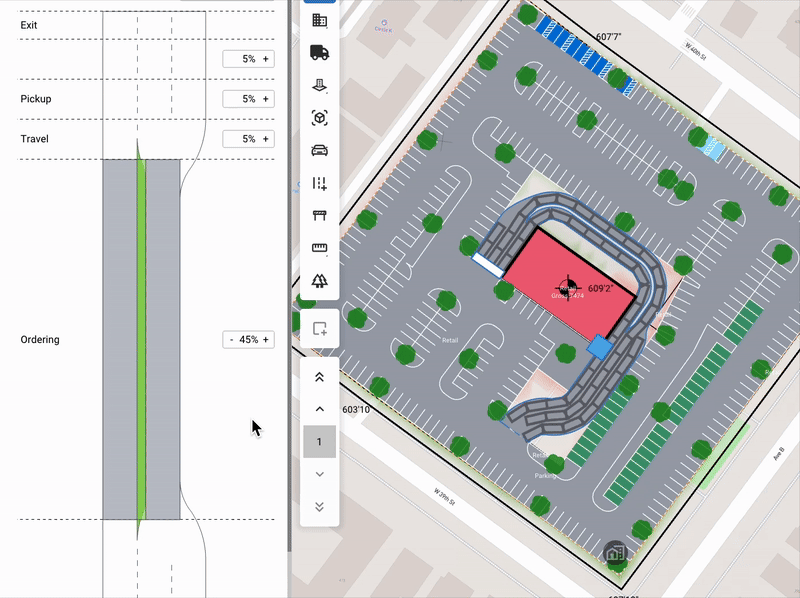
Watch this video to learn more about our drive-thru feature:
Reports Updates
Create Polished Reports with New Formatting Tools
Following our last release for annotating feasibility reports, you now have more formatting options when it comes to creating presentation-ready reports to share with clients and stakeholders. You’ll be able to:
- Set more sheet size options for more flexible layouts.
- Preview print and adjust view framing to control exactly how reports are exported to PDF.
- Apply default templates with your company logo, making it easy to create reports fast.
- Use additional formatting tools including creating more shapes and lines and turning on default snapping and alignment.
So you can easily customize feasibility reports to your standards and produce polished deliverables with the most up-to-date data and models in TestFit.